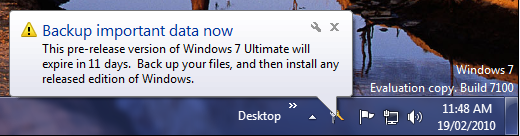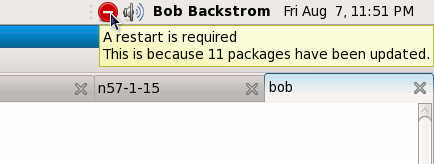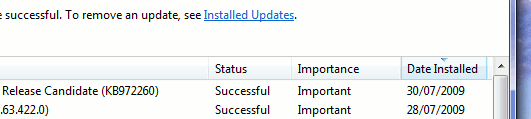Yesterday (after some Microsoft updates) I noticed that one or two of my usual Notification Area icons were acting strangely. Either they appeared for 20 seconds and then disappeared or they weren’t there at all. This was strange since I only had a small number of them and had ticked Always show all icons and notifications on the taskbar [ Control Panel | Notification Area Icons ].
I’m using Windows 7.
It seems that this is an old problem, going back at least as far as Vista.
Apparently Windows Explorer keeps a list of all icons that have ever been used in the Notification Area and there seems to be an unstated limit to this number.
The fix is to delete a couple of Registry data entries and restart explorer.exe (or reboot). Logout/login may also be sufficient.
Here are the details:
- Back up the Registry by creating a restore point.
- Press the Windows key, type regedit, and press Enter to open the Registry Editor.
- Navigate to and select HKEY_CURRENT_USER\Software\Classes\Local Settings\Software\Microsoft\Windows\CurrentVersion\TrayNotify.
- Delete both IconStreams and PastIconStream in the right pane.
- Press Ctrl-Alt-Delete and select Start Task Manager. Or use the (secret) combo: Ctrl-Shift-Escape.
- Select the Processes tab, choose explorer.exe, and click End Process.
- Choose the Applications tab, click New Task, enter explorer.exe in the text box, and press Enter.
Here is the Notification Area after the icons came back (especially Ditto – a free Clipboard manager):