After 24 hours, VMware gives an Error Message about an “unrecoverable error: (vcpu-0)” and points to a log file (in the host OS, Windows 8.1) for explanation:
C:\Users\bob\Documents\Virtual Machines\Windows 10 x64\vmware.log
... 2015-05-25T13:37:09.197+10:00| vcpu-0| I120: CoreDump: ei->size 18300928 : len = 18300928 2015-05-25T13:37:09.197+10:00| vcpu-0| I120: Backtrace: 2015-05-25T13:37:09.338+10:00| vcpu-0| I120: backtrace[00] frame 0x06f8ee98 IP 0x7ff714e7f14e params 0 0xfe19d480 0x45086e0 0x6f84546 ??? [C:\Program Files (x86)\VMware\VMware Player\x64\vmware-vmx.exe base 0x7ff714e30000 0x0001:0x0004e14e] 2015-05-25T13:37:09.338+10:00| vcpu-0| I120: backtrace[01] frame 0x06f8f7c0 IP 0x7ff714e592e0 params 0x7ff7154dd548 0x7ff7155e72d0 0x5f1 0x6f8f840 ??? [C:\Program Files (x86)\VMware\VMware Player\x64\vmware-vmx.exe base 0x7ff714e30000 0x0001:0x000282e0] 2015-05-25T13:37:09.338+10:00| vcpu-0| I120: backtrace[02] frame 0x06f8f800 IP 0x7ff7151ce195 params 0x10fb300 0x10fc180 0x1 0x110011c opus_repacketizer_destroy + 0x14ac15 [C:\Program Files (x86)\VMware\VMware Player\x64\vmware-vmx.exe base 0x7ff714e30000 0x0001:0x0039d195] 2015-05-25T13:37:09.385+10:00| vcpu-0| I120: backtrace[03] frame 0x06f8f900 IP 0x7ff7151ce570 params 0x4508340 0x1100100 0x81013f6b 0 opus_repacketizer_destroy + 0x14aff0 [C:\Program Files (x86)\VMware\VMware Player\x64\vmware-vmx.exe base 0x7ff714e30000 0x0001:0x0039d570] 2015-05-25T13:37:09.385+10:00| vcpu-0| I120: backtrace[04] frame 0x06f8f980 IP 0x7ff71501450e params 0x7ff7158ac710 0x7ff700000000 0x6f8f9c0 0x7ff7158ac710 ??? [C:\Program Files (x86)\VMware\VMware Player\x64\vmware-vmx.exe base 0x7ff714e30000 0x0001:0x001e350e] 2015-05-25T13:37:09.385+10:00| vcpu-0| I120: backtrace[05] frame 0x06f8f9b0 IP 0x7ff7153d3752 params 0x168 0x38a0000 0 0xa36313833 opus_repacketizer_destroy + 0x3501d2 [C:\Program Files (x86)\VMware\VMware Player\x64\vmware-vmx.exe base 0x7ff714e30000 0x0001:0x005a2752] 2015-05-25T13:37:09.385+10:00| vcpu-0| I120: backtrace[06] frame 0x06f8fa00 IP 0x7ff71540ecfe params 0x33000000 0x168 0 0 opus_repacketizer_destroy + 0x38b77e [C:\Program Files (x86)\VMware\VMware Player\x64\vmware-vmx.exe base 0x7ff714e30000 0x0001:0x005ddcfe] 2015-05-25T13:37:09.385+10:00| vcpu-0| I120: backtrace[07] frame 0x06f8fb70 IP 0x7ff7153d3a1c params 0x7ff71555acb0 0x7ff7155272fc 0x3 0x7ff715a8b810 opus_repacketizer_destroy + 0x35049c [C:\Program Files (x86)\VMware\VMware Player\x64\vmware-vmx.exe base 0x7ff714e30000 0x0001:0x005a2a1c] 2015-05-25T13:37:09.385+10:00| vcpu-0| I120: backtrace[08] frame 0x06f8fbd0 IP 0x7ff714feb686 params 0x7ff714feb5c0 0 0 0 ??? [C:\Program Files (x86)\VMware\VMware Player\x64\vmware-vmx.exe base 0x7ff714e30000 0x0001:0x001ba686] 2015-05-25T13:37:09.385+10:00| vcpu-0| I120: backtrace[09] frame 0x06f8fbd8 IP 0x7fffe18313d2 params 0 0 0 0x7ff714feb5c0 BaseThreadInitThunk + 0x0022 [C:\WINDOWS\system32\KERNEL32.DLL base 0x7fffe1830000 0x0001:0x000003d2] 2015-05-25T13:37:09.385+10:00| vcpu-0| I120: backtrace[10] frame 0x06f8fc08 IP 0x7fffe1985444 params 0 0 0 0 RtlUserThreadStart + 0x0034 [C:\WINDOWS\SYSTEM32\ntdll.dll base 0x7fffe1970000 0x0001:0x00014444] 2015-05-25T13:37:09.401+10:00| vcpu-0| I120: Msg_Post: Error 2015-05-25T13:37:09.401+10:00| vcpu-0| I120: [msg.log.error.unrecoverable] VMware Player unrecoverable error: (vcpu-0) 2015-05-25T13:37:09.401+10:00| vcpu-0| I120+ NOT_REACHED d:/build/ob/bora-2700073/bora/devices/ahci/ahci_user.c:1521 2015-05-25T13:37:09.401+10:00| vcpu-0| I120: [msg.panic.haveLog] A log file is available in "C:\Users\bob\Documents\Virtual Machines\Windows 10 x64\vmware.log". 2015-05-25T13:37:09.401+10:00| vcpu-0| I120: [msg.panic.requestSupport.withoutLog] You can request support. 2015-05-25T13:37:09.401+10:00| vcpu-0| I120: [msg.panic.requestSupport.vmSupport.vmx86] 2015-05-25T13:37:09.401+10:00| vcpu-0| I120+ To collect data to submit to VMware technical support, run "vm-support". 2015-05-25T13:37:09.401+10:00| vcpu-0| I120: [msg.panic.response] We will respond on the basis of your support entitlement. 2015-05-25T13:37:09.401+10:00| vcpu-0| I120: ---------------------------------------- 2015-05-25T13:37:09.401+10:00| vcpu-0| I120: USBGW: Write arbitrator op:13 len:19 And good luck deciphering that lot!
Build 10122 Stuck – With Error Message
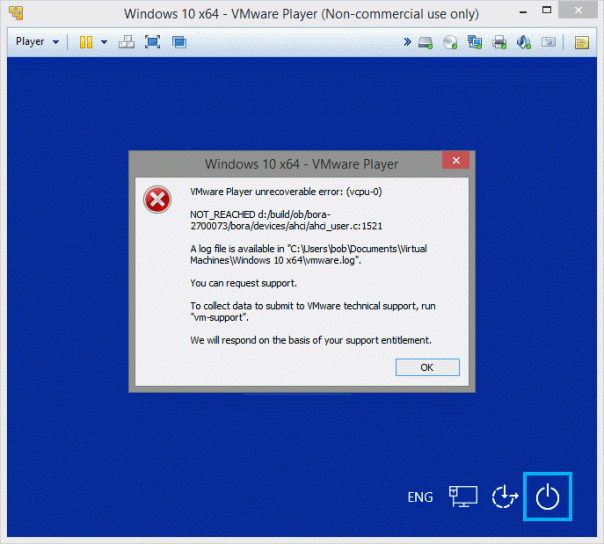
*sigh* I’m getting the exact same error when my VM is in use.
Hi Ameesh,
It must have been a one-off VMWare problem. All the next Builds loaded and ran normally. Then the Windows 8.1 updated with only one hurdle (had to refresh the ASUS Gesture software to make the mouse-pad work properly), and now am working full-time with Windows 10.
Have also kept up with Build 10525 and now 10532 running under VMWare – with just the one annoyance – using the Snipping Tool often INCLUDES the Snipping Tool Window in the screen-shot. Surely Microsoft know about this obvious bug?